WordPress has made a name for itself in the industry. When it comes to selecting a platform on which to develop your website, we are most likely to suggest WordPress. WordPress isn’t the only option, though. You should still be researching which CMS will work best for you—here, we present a WordPress review to assist you to decide whether or not to use this platform.
1. What is WordPress?
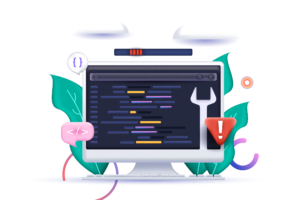
WordPress is an open-source content management system, which means that anyone can download and install it for free and it is used to build.
Here we give you a list of the features of WordPress:
1.1 User-friendly CMS
Because of its blogging roots, WordPress is a powerful content management system. An administrator can easily explore the back-end of their WordPress site, change pages, and add new material. Without a lot of website management experience, WordPress makes it simple to arrange content.
1.2 Plugins
There are plugins for nearly every scenario imaginable, including e-commerce, member pages, multilingual websites, booking engines, and so on. A WordPress website can’t have an endless number of plugins because they’ll conflict and slow down your site. This is why you should be cautious while selecting plugins for your website. You must decide which plugins are required and which are optional while selecting plugins.
This process can sometimes get frustrating and confusing. This is because you may need to choose between plugins depending on what is most relevant to your website at the time. Plugins can be used for a variety of things, like increasing search engine performance and adding picture sliders to featured blog entries. Plugins and widgets can be added to your Dashboard by exploring their libraries in WordPress or downloading and installing their files from a developer.
1.3 Page Management
WordPress.com is GDPR-compliant, thanks to a widget that displays a cookie and privacy notice. You can password-protect any page by selecting Status from the Page Settings right-hand sidebar.
You can’t change the navigation hierarchy here by dragging page entries up and down, but you can do so on the Customizing > Menu page.
In today’s age of DIY site builders, having these closely connected functions in distinct portions of the interface doesn’t make much sense.
1.4 Theme Customizer
While WordPress does not offer drag-and-drop design like Wix or other builders, it does allow you to test theme adjustments in real-time.
What you can adjust depends on the theme you’re using, but if you change the colour of a link, move a widget around, or choose a completely different layout, you can always preview it before you commit but the disadvantage is that you cannot do the same with the blog postings.
1.5 SEO

WordPress includes SEO-friendly features that appeal to search engines. One of its best features is its code, which is streamlined and clean—exactly what search engines look for. If you don’t add anything to your WordPress site, it should run very swiftly and smoothly.
However, we all know that WordPress works best when it’s fully functioning, which means plugins, themes, and widgets are all required. Adding them, however, may have an influence on your site’s speed and performance, as well as SEO.
1.6 Security
WordPress uses a number of security mechanisms to make each site on its platform safe. For starters, it regularly upgrades its core software and alerts users when a new version is available. Keeping your software up to date might help you avoid security flaws that can lead to hacking.
Your WordPress site will automatically execute background upgrades to prepare for security updates. When you’re ready, all you have to do is click a link to start the security update.
2. Is WordPress Right for You?
Here’s a quick guide to determining whether WordPress is right for you:
- You want to create a professional business website on a shoestring budget.
- You may simply learn the fundamentals by following simple tutorials.
- You desire complete control over your internet business growth.
- You want to make money online by creating a blog, portfolio, or personal website.
If you agree with any of the preceding assertions, WordPress is the best platform for you to use to create a website.
Conclusion
WordPress is not suitable for all users. However, when you properly utilize all that WordPress has to offer, it can be a really powerful tool. It is by far the most versatile website builder available, allowing you to create practically any form of website you can think of, including blogs, company websites, and online stores. WordPress is ideal for anyone who requires a sophisticated website or one with a lot of information.
TechDel is the best mobile app and web application development company based in London. We have a team of talented developers and designers who can who specialize in producing exceptional apps that help your business thrive. For more details, please visit TechDel Mobile App Services and Contact Us.


