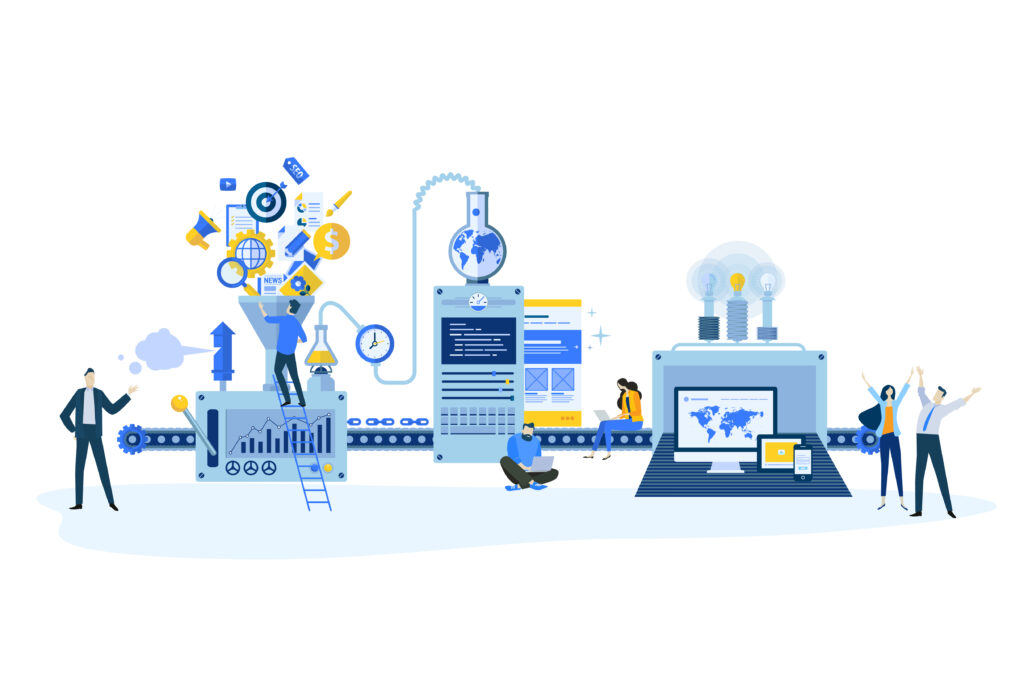Google mentioned in May 2020 that they would introduce a new ranking element based on the general page experience (how quickly sites load, their mobile-friendliness, etc.). A group of measures referred to as Core Web Vitals are part of the current page experience ranking signals.
These three Core Web Vitals indicators show how quickly a website loads, how visually stable it is, and how interactive it is.
User experience metrics include:
- How quickly do pages load?
- Does a page’s content change suddenly?
- Does the page’s core content load first?
- Do invasive popups exist?
The Core Web Vitals now factor into page experience cues that impact SEO. These three Core Web Vitals indicators show how quickly a website loads, how visually stable it is, and how interactive it is.
- The Largest Contentful Paint (LCP) metric gauges how quickly a website’s most significant component—such as its photos, videos, animations, text, etc.—can load and show.
- Cumulative Layout Shift (CLS) makes sure that a website’s pages don’t have any abrupt or perplexing transitions that can prevent visitors from reading the information.
- First Input Delay (FID) measures the responsiveness of a website’s pages during initial user interaction. Additionally, it gauges how quickly a website’s browser can deliver the outcome to visitors.
Your website’s user experience and organic rankings depend on optimising these new measures. It’s essential to discuss Google‘s announcements regarding the upgrade before getting into the specific strategies.
1. How To Improve Website Optimisation

A comprehensive audit might reveal loading problems, but most often, the solution is to provide less data to the browser. The following advice will assist in improving your LCP score:
1.1 Formats and sizes of images
Images most often cause low scores. This includes background, in-line, hero images (enormous graphics at the top of the page), etc. To remedy the issue, you should implement lazy loading, compress pictures, use proper dimensions and sizes, and assign the height and width attributes to image tags.
1.2Implement Critical CSS
Critical CSS refers to locating and inlining in the head element the CSS required to load information above the fold. This method enhances performance, both real and perceived.
1.3 Improve your backlinks
Links from other well-ranked websites can help you naturally advance in search results. The best option is to Produce and upload pertinent market-focused material to news or informational websites for the sector. Additionally, it’s a good idea to often search for your business or brand name to find any instances where credit is due and request that hyperlinks be included.
1.4 Ads, pop-ups, banners for promotions, etc.

An unanticipated layout shift will result from any change in layout that occurs without previous user involvement. The visitor will find this extremely unpleasant, resulting in a low CLS score.
Pre-determining the height and width of the space designated for the advertisement or banner would be the solution, preventing the page layout from shifting when the advertisement loads. Avoid placing ads over other content to prevent all content from moving below advertising after a webpage is fully loaded.
1.5 Detect 404 errors

An error code 404 denotes that a “Page isn’t Found.” When the accessed content of a page is no longer available, the hosting will notify browsers or search engines by displaying this notice. You may use plugins and detection tools to find and fix 404 errors. As we have discussed, extra plugins might slow down your website; therefore, we suggest running the resource through third-party error-detecting programs.
1.6 Reduce the number of redirects.
Redirections on websites result in more HTTP requests, which hurts performance. We suggest minimising them or doing away with them altogether. By doing a site scan, you should first find any redirects on your website. The Screaming Frog can help you rapidly spot redirection. Then you must determine whether they are necessary and keep the essential ones.
1.7 Upgrade your hosting package.
The server response time (TTFB) must be quick for a site to load quickly. Consider switching to a dedicated hosting package if you use a sluggish shared hosting server.
1.8 To significantly increase page speed, use a CDN
Hosting all your media assets and scripts via a Content Delivery Network is another technique to reduce the load of pictures (CDN).
A CDN is a global network of data centres. The nearest server to the visitor’s location will send your file to them. As a result of the data having a much shorter physical distance to travel, using one can drastically reduce loading times.
Two of the most popular products on the market are Cloudflare and Amazon CloudFront.
1.9 Reduce the number of CSS and JavaScript files.
When visitors to your website wish to access specific files, many HTTP requests are generated if your website has a lot of JavaScript and CSS files. These requests cause the page to load more slowly since each visitor’s browser handles them separately. JavaScript and CSS files should be kept to a minimum to speed up your website.
1.10 Use lazy loading
Lazy loading must be used if you display photos on your website to prevent damage to your site’s user experience and core web vitals score. By preserving the website’s loading speed and maximising your LCP score, lazy loading enables loading pictures at the precise moment visitors scroll down the page.
Final Thoughts
The launch of Core Online Vitals was a significant milestone in improving the web for more people. And it appears that these measurements will continue to be used as part of Google’s ranking system.
Even if you don’t notice any problems, you should continue to keep an eye on them. Also, if you want to hire a professional team of developers, please contact us.
TechDel is the best mobile app development company based in London. We have a team of talented developers and designers who can design the best iOS, Android, native and hybrid apps for your firm. For more details, please visit TechDel Mobile App Services.
We’d be pleased to answer any questions about website optimisation and how it may benefit your business. For further information, please get in touch with Us.